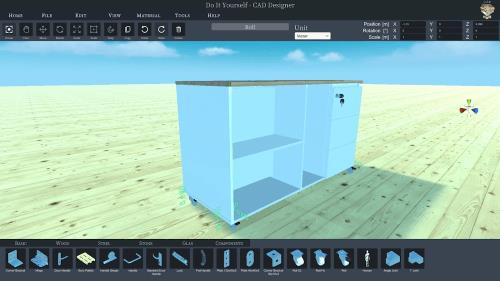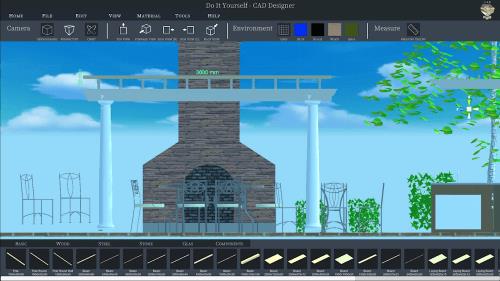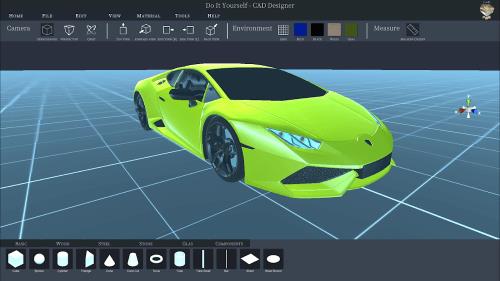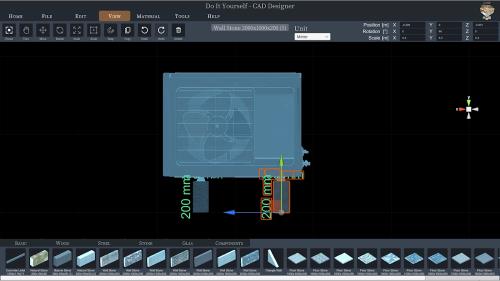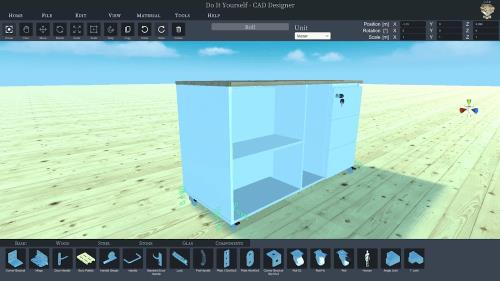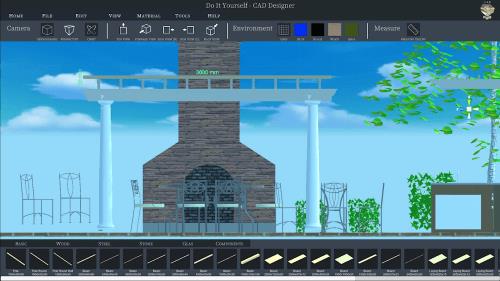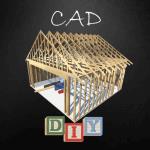
DIY CAD Designer
Version:0.9
Published:2024-06-20
Introduction
Looking for a user-friendly app that can help you bring your DIY projects to life? Look no further than DIY CAD Designer. This comprehensive application allows you to visualize your plans in three dimensions, with a wide range of tools and libraries at your disposal. One of its standout features is the extensive component library, which includes everything from wooden beams to metal rods. The app also supports importing files from other programs, making collaboration a breeze. With customizable layouts, navigational tools, and the ability to upload and share high-resolution images of your finished product, DIY CAD Designer is the ultimate tool for any DIY enthusiast.
Features of DIY CAD Designer:
⭐️ Comprehensive component library: This app offers a wide range of tools and libraries, including wooden beams, metal rods, and more, allowing you to build your ideal project in a three-dimensional environment.
⭐️ Importer function: DIY CAD Designer simplifies the process of bringing in models developed in other programs, making it easier to collaborate with others and integrate designs from different sources.
⭐️ Support for multiple file formats: You can import and export designs in FBX, OBJ, GLTF2, STL, and PLY formats, enabling seamless compatibility with various programs and increasing flexibility in sharing your work.
⭐️ Diverse component libraries: This app provides six distinct types of component libraries, such as Base, Wood, Metal, Glass, Stone, and Components, giving you an extensive range of materials to choose from for your projects.
⭐️ Flexible editing features: With DIY CAD Designer, you can customize your designs by easily scaling, moving, resizing, and duplicating components. The app supports both imperial [ft] and metric [m] measurement systems, allowing you to work with the units that suit your preferences.
⭐️ Enhanced navigation and dimensioning: This app offers various viewing options, including orthogonal and perspective views, as well as overhead, front, and side views, facilitating easier navigation. Additionally, the 3D dimensioning system helps you understand and visualize the measurements of your building.
Conclusion:
Achieve your DIY aspirations with DIY CAD Designer – the ultimate user-friendly app for visualizing and realizing your projects in three dimensions. With its comprehensive component library, seamless importing from other programs, support for multiple file formats, diverse material options, flexible editing features, and enhanced navigation and dimensioning tools, DIY CAD Designer is your go-to solution. Create, share, and showcase your designs with high-resolution images effortlessly. Download now and bring your ideal projects to life with ease.
Show More