
Super64 Plus Mod
Version:3.2.4
Published:2024-07-22
Introduction
Introducing Super64 Plus Mod, the ultimate gaming app for Android! With its extensive features and compatibility with Android 5.0 and above, this app promises an unparalleled gaming experience for users. With auto-save and load state functions, you no longer have to worry about losing your progress. The auto screen orientation feature ensures that you can play comfortably in any position. The app offers a wide range of control options, including analog, D pad, and L+R+Z buttons. Want to customize your controls? No problem! Super64 Plus Mod allows you to resize and edit control buttons according to your preferences. Experience glitch-free gameplay by changing the video plugin, and eliminate lag by adjusting the video setting. If you encounter any issues with ROMs, try unzipping them or experimenting with different versions. Take control of your gaming experience with Super64 Plus Mod!
Features of Super64 Plus Mod:
Android 5.0+ Compatibility: This app is suitable for Android 5.0 and above, including the latest Android This ensures that a wide range of devices can enjoy the ultimate gaming experience.
Saving Options: With the Auto save, Save state, and load state features, you can conveniently pick up your game right where you left off. No more worrying about losing progress or having to start over.
Auto Screen Orientation: Say goodbye to manual adjustments. This app allows you to enable auto screen orientation, ensuring the game display optimally fits your device's screen. Simply go to Settings, Display, Screen orientation, and select "Auto."
Customizable Controls: Enjoy flexible gaming controls with this app. You can choose between Analog, D-pad, and L+R+Z Button controls in the Profiles section. For a truly versatile experience, select "Everything: All Controls."
Control Button Customization: Not happy with the default control button layout? No problem. This app lets you resize and edit control buttons to your preference. Simply go to Settings, Touchscreen, Button scale to resize them. You can also visit Profiles, Touchscreen, Copy, Rename, and Edit to customize the buttons further.
Tips for Users:
Need to Fix Graphical Glitches? If you encounter graphical glitches while playing, try changing the video plugin. Head to Profiles, Select Profiles, Emulation profile, and experiment with different video plugins until the glitches are resolved.
Experiencing Lag? Lag can be frustrating, but Super64 Plus Mod has got you covered. Go to Settings, Display, Rendered resolution, and adjust the video setting to reduce lag. Find the optimal balance between visual quality and smooth gameplay.
Unplayable ROM Troubles? If you have a ROM that seems unplayable, give these steps a try: unzip the ROM file before loading it into the emulator, or experiment with different versions of the ROM. Sometimes, a different version can provide a more stable and enjoyable gaming experience.
Conclusion:
Super64 Plus Mod is a must-have gaming app for Android users who want to relive the nostalgia of classic games. Its compatibility with a wide range of Android versions ensures everyone can enjoy their favorite old-school games. The app's convenient saving options, auto screen orientation, and customizable controls make for a smooth and personalized gaming experience. When troubleshooting, remember to experiment with different video plugins and settings to fix graphical glitches and lag. Don't let unplayable ROMs discourage you; try unzipping or seeking alternative versions for a seamless gaming session. Download Super64 Plus Mod and dive into the world of retro gaming today.
Show More


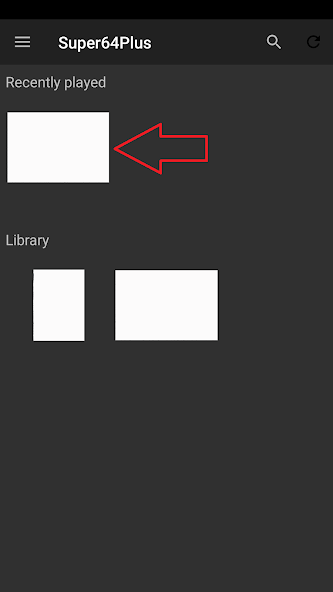
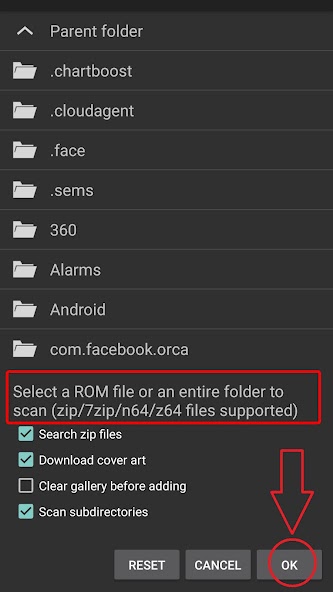
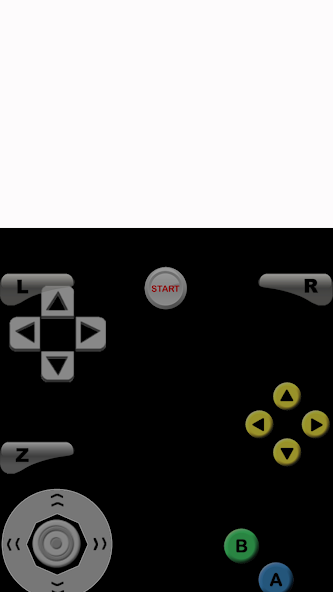


















Comment
Charlie Hicks
This is basically everything you could ask for in a phone emulator. The only downfall was the adds which even those were skip-able. Very excited to see what updates are coming in the future
Jul 26, 2024 06:48:29
Ultraguy
I was playing ocarina of time I wanted to use a controller than I got the controller working now I can't do anything but sit on the main menu just taunting me with all these games I could be playing. Super emulation stop telling me how to use a controller I already know it's not very hard the problem is I can't play the 5 games I had.
Jul 25, 2024 15:42:16
A Google user
I really like this emulator. It runs games at its native resolution and framerate just fine. And the ads aren't annoying! This is definitely my favorite one.
Jul 25, 2024 14:05:29
Kanata 181
The smoothest so far, no ads, free and you can play with wireless controller. Definitely the best n64 emulator yet. Been playing Zelda Ocarina of Time with no problem.
Jul 25, 2024 10:57:25
Cookie Master
Its pretty good and i like how they put the buttons for easier use. I wish i could play super mario 64 but there's no emulator with is unforunately. But this is not the app's fault so that's why i give it 5 stars.
Jul 25, 2024 01:52:39
Tyler Denny
The only Emulator I use for Starcraft, the sound can be buggy and off but this works really well. Im happy to have games I grew up with on android! I hope to see more updates to help improve overall quality and performance. Good job Devs!
Jul 24, 2024 15:50:50