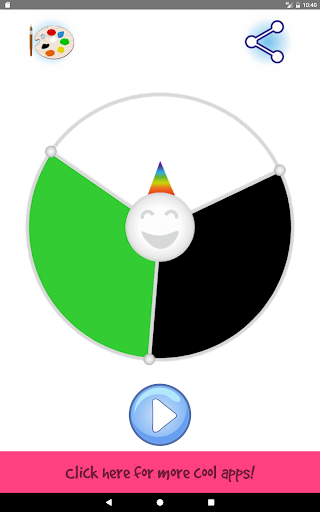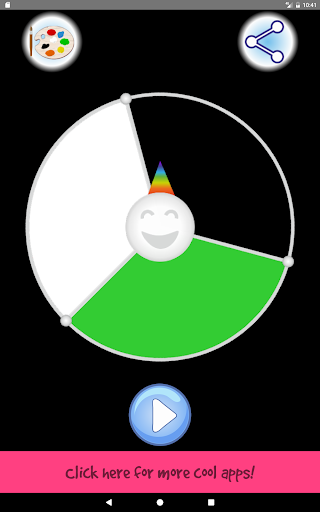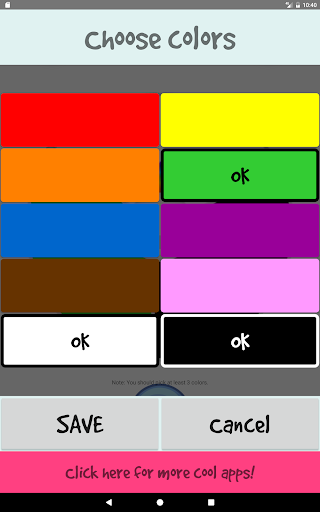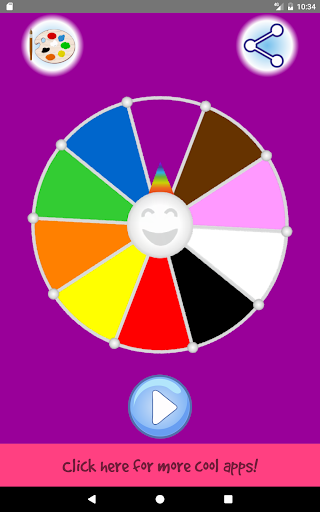Wheel of Colors
Version:3.01
Published:2024-08-29
Introduction
Introducing Wheel of Colors! This app is your ultimate companion when you need to select a random color for any game. It's incredibly user-friendly and offers two exciting ways to move the color wheel. Option 1 allows you to simply press the Play button for a thrilling random move. If you prefer a hands-on approach, Option 2 lets you drag the wheel with a speed determined by your finger's swift movement. What sets ColorPicker apart is its customization feature. With just a click on the color palette icon, you can personalize your wheel by selecting the colors you want. It's that simple! So go ahead and give ColorPicker a try.
Features of Wheel of Colors:
* Customizable Wheel: The app offers a unique and customizable wheel of colors. Users can personalize the wheel by choosing the colors they want to display. This allows for a fun and personalized experience when selecting random colors for games or other activities.
* Easy to Use: The app is incredibly user-friendly and easy to navigate. With just a few simple steps, users can customize their color wheel and start using it right away. The intuitive interface ensures a seamless and hassle-free experience for all users, regardless of their technical expertise.
* Random Color Selection: This app provides a fun and interactive way to choose a random color. Whether it's for a game, a creative project, or just for fun, the wheel of colors adds an element of surprise and excitement to the color selection process. Users can either press the play button for a random move or drag the wheel to choose a color with their own finger movements.
* Versatility: The app can be used in a variety of settings and for different purposes. It can be used in games, art projects, interior design, and more. The customizable options allow users to tailor the app to their specific needs and preferences, making it a versatile tool for any color-related activity.
Tips for Users:
* Experiment with Color Combinations: Take advantage of the customization feature and try out different color combinations. This can be particularly useful for artists, designers, and anyone looking to explore different color palettes. Mix and match colors on the wheel to create unique and visually appealing combinations.
* Utilize the Random Move Option: If you're in need of a quick and effortless color selection, simply press the play button for a random move. This can inject an element of unpredictability into your game or project and add an exciting twist to your color choices.
* Use Finger Movements for a Personal Touch: For a more hands-on experience, try dragging the wheel with your finger to choose a color. The speed at which you move your finger will determine the speed at which the wheel turns. This personalized touch adds a playful and interactive element to the app.
Conclusion:
Experience the joy and convenience of the Wheel of Colors app! With its customizable wheel, easy-to-use interface, and versatile functionality, this app offers endless possibilities for color selection. Whether you're a gamer, artist, or simply someone who loves playing with colors, this app is a must-have. Experiment with different color combinations, embrace the element of surprise with the random move option, and enjoy the hands-on experience of pushing the wheel with your own finger movements. Download the Wheel of Colors app today and add a splash of excitement to your color choices! Don't forget to share the app with your friends and spread the color wheel love!
Show More