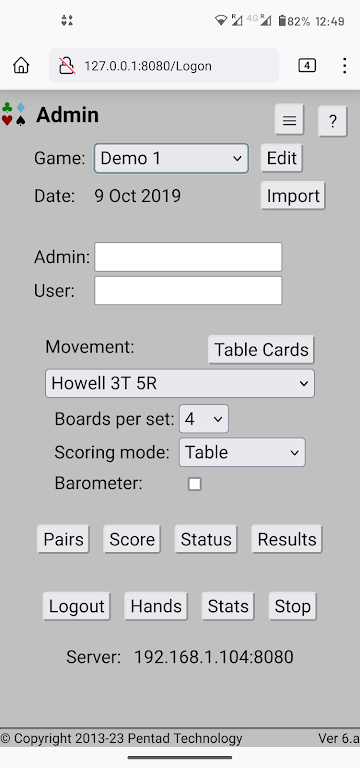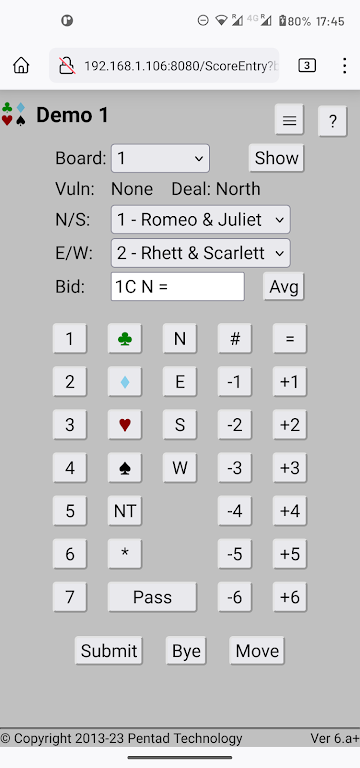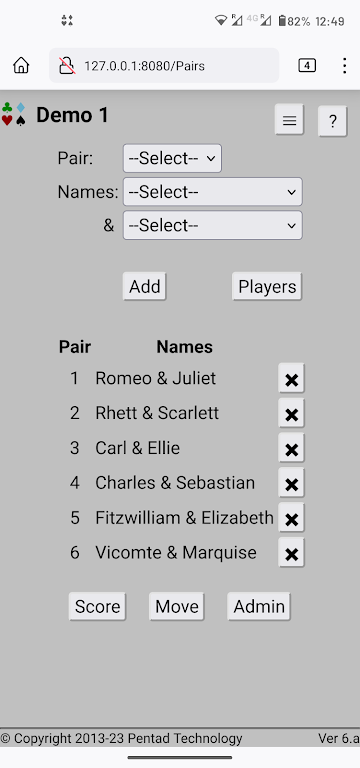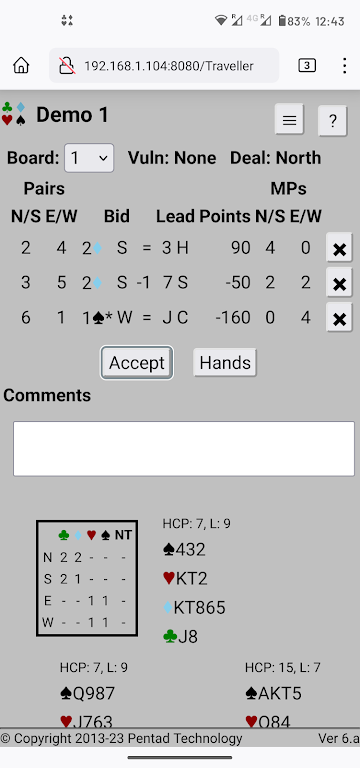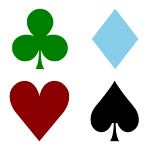
Bridge Scorer
Version:7.0
Published:2024-11-13
Introduction
Introducing the Bridge Scorer game, the innovative app designed specifically for scoring while playing the thrilling Duplicate Bridge card game. Whether you prefer scoring at-the-table or after the event, the game has got you covered. With its easy-to-use interface, multiple tables can enter scores simultaneously as the boards are played, eliminating the need for paper and pencil. You can use your own phone or each pair can have their own device, wirelessly communicating with each other over WiFi. Plus, the game can also score complete duplicate bridge sessions, generating web-pages for easy sharing and uploading.
Features of Bridge Scorer:
❤ Versatility: Bridge Scorer is an app that offers a unique blend of convenience and versatility. It allows scoring either at-the-table or after the event, giving players the flexibility to choose the option that works best for them.
❤ Easy Communication: With the game, players can easily communicate and submit scores using their own phones. Each pair can have their own phone, making it more convenient for them to move around the tables and submit scores when they're sitting north-south.
❤ Compatibility: The game is compatible with various devices. While the phone running the app needs to be an Android device, the other devices can be any feature phone or tablet with a web browser, including iPhones. This ensures that players can use the app regardless of their device preference.
❤ Multiple Game Options: The game is not limited to just Duplicate Bridge. It can also score rubber and Chicago bridge games, providing a wider range of options for players to enjoy.
Tips for Users:
❤ Ensure Stable WiFi Connection: Since the game relies on WiFi communication between devices, it is crucial to have a stable internet connection. Make sure to set up the WiFi network properly and test it beforehand to avoid any interruptions during the game.
❤ Familiarize Yourself with the App's Interface: Take some time to explore the app's interface and features before playing. Understanding how to enter scores and navigate through the app will save time during the game and make the scoring process smoother.
❤ Assign Responsibilities: If playing with multiple pairs and using individual phones, assign someone from each pair to be responsible for entering and submitting scores. This will help avoid confusion and ensure that all scores are accurately recorded.
Conclusion:
Bridge Scorer is a versatile and user-friendly app that enhances the scoring experience for Duplicate, rubber, and Chicago bridge games. Its compatibility with different devices, easy communication features, and multiple game options make it a great tool for bridge enthusiasts. By following the playing tips, players can make the most out of the app and enjoy seamless scoring, regardless of the game type or scoring preference. With the game, scoring becomes more convenient and efficient, allowing players to focus on the game and have a great time.
Show More