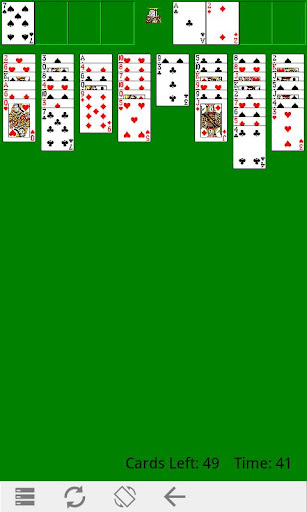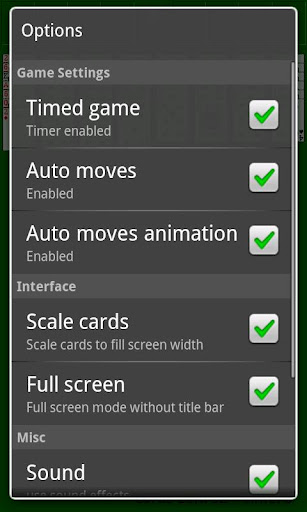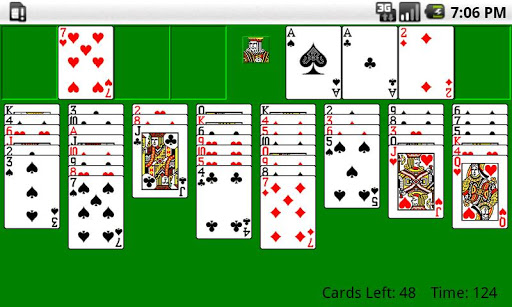Classic FreeCell HD
Version:2.3.12
Published:2024-11-28
Introduction
Experience the nostalgic joy of the classic FreeCell game with Classic FreeCell HD. This app beautifully replicates the look and feel of the old desktop PC version that we all spent hours playing. Dive into the familiar scoring system and graphics, complete with the iconic king image. With its small size and fast performance, this app takes up minimal space on your device. Say goodbye to unnecessary features and weird card images, and say hello to the simplicity and elegance of FreeCell. Enjoy automated moves, double tap to easily move cards to free cells, and even unlock the super moves functionality for an extra challenge.
Features of Classic FreeCell HD:
- Nostalgic Design: The game brings back the nostalgic feeling of playing the old desktop PC FreeCell that we all loved. With the same scoring system, graphics, and king image, it will instantly transport you back to the good old days.
- Compact Size: Unlike other bloated apps, the game is incredibly small and fast, taking up only about 300kb of space on your device. This means it won't slow down your phone or eat up precious storage space.
- Simplistic Interface: This solitaire game has no unneeded features or fancy custom card images that might confuse or distract you. It is designed to be straightforward and easy to navigate, allowing you to focus solely on the game itself.
- Automated Moves: Classic FreeCell HD saves you time and effort by providing automated moves. When you have no other valid moves to make, the app will automatically find the best move for you, ensuring that you never get stuck and can keep enjoying the game.
Tips for Users:
- Double Tap to Move: To quickly move a card to the free cell, simply double tap on it. This feature allows for seamless gameplay, making it easier and faster to arrange your cards.
- Utilize Super Moves: Classic FreeCell HD offers a super moves functionality, which allows you to move multiple cards in one go. This feature can help you clear up the game board faster and increase your chances of winning.
- Plan Your Moves Carefully: It's essential to think strategically when playing FreeCell. Take your time to analyze the cards on the board, and plan your moves ahead. This will help you make the most efficient moves and increase your chances of completing the game successfully.
Conclusion:
Classic FreeCell HD is the ultimate solitaire game for those seeking a nostalgic gaming experience. With its nostalgic design, compact size, and simplistic interface, it provides an enjoyable and hassle-free gaming experience. The automated moves and super moves functionality make it even more convenient and exciting to play. Whether you're a long-time fan of FreeCell or new to the game, this app is sure to keep you entertained for hours. Download now and relive the joy of playing this classic desktop solitaire game on your mobile device.Show More