
John GBAC Mod
Version:v2.04
Published:2024-07-03
Introduction
Introducing John GBAC Mod, the ultimate GBA/GBC emulator designed exclusively for Android 6.0+ users. Experience the nostalgia of your favorite Game Boy games right on your mobile device with this groundbreaking app. But wait, before we dive in, please note that you'll need your own game files for this emulator to work its magic. John GBAC is the modernized version of the beloved John GBA and John GBC, with improved performance and compatibility. Get ready for a seamless gaming experience with its original GBA/GBC engine, high-quality rendering, and customizable layout. Take advantage of features like save states, turbo buttons, and even cheats! Plus, with support for Bluetooth/MOGA controllers and Dropbox integration (with John DataSync), you'll have complete control and accessibility. To enjoy an ad-free experience, be sure to purchase the "remove ads" option. So what are you waiting for? Revisit your childhood classics and relive the magic with John GBAC!
Features of John GBAC Mod:
> Original GBA/GBC engine: John GBAC uses an original engine that faithfully emulates the hardware of the Game Boy Advance and Game Boy Color consoles, ensuring accurate gameplay and compatibility with a wide range of games.
> High-quality rendering: The app offers high-quality graphics rendering, enhancing the visual experience of playing classic GBA/GBC games on your Android device.
> Search game files in SDCard & Internal Storage: John GBAC allows users to easily locate their game files stored in the SD card or internal storage, making it convenient to access and play their favorite games.
> Virtual On-screen keypad: The app provides a virtual on-screen keypad, allowing users to control their gameplay with ease.
> Zipped file support: John GBAC supports zipped game files, allowing users to save storage space on their device and organize their game library efficiently.
Tips for Users:
> Customize your layout: Take advantage of the fully customizable layout feature to position the on-screen controls in a way that feels comfortable and natural for you.
> Use the turbo buttons: The app offers turbo buttons, allowing you to automate repetitive actions or quickly perform specific moves in games.
> Save States: Take advantage of the save states feature to save your progress at any point in the game. This is especially helpful in challenging games or when you need to pause and resume gameplay later.
Conclusion:
Experience the nostalgia of playing your favorite Game Boy Advance and Game Boy Color games on your Android device with John GBAC. With its original engine, high-quality rendering, and convenient features like save states and customizable layouts, this emulator provides an immersive gaming experience. Whether you're reliving the classics or discovering new titles, John GBAC offers a seamless and enjoyable way to enjoy GBA/GBC games on your mobile device. Download John GBAC Mod today and relive the golden age of handheld gaming!
Show More

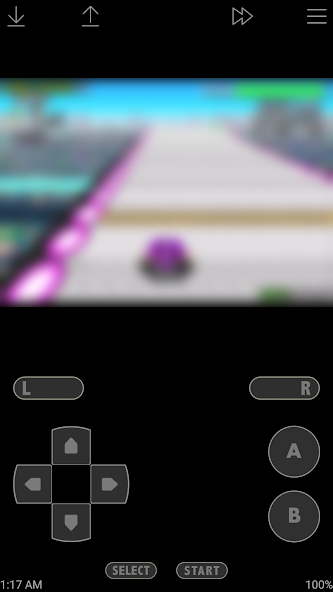
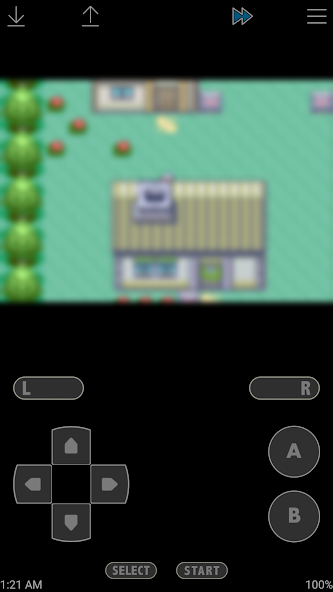
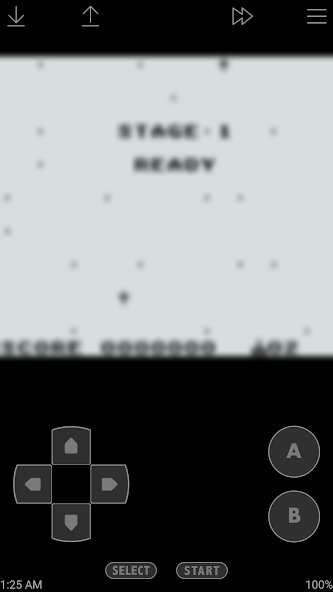
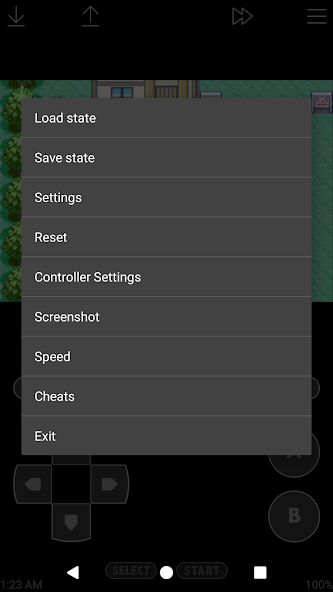


















Comment
Tony Heath
Wish I could try the app but it won't recognize any gbc files that I attempted. All are in the internal storage. I've tried every single file available in internal storage yet the app so won't recognize the file. The old gbc and gbca apps were much more intuitive and actually worked. I'm on a pixel 7 pro.
Jul 08, 2024 16:08:50
plänt
Works great! Only suggestions are to add shaders, multiplayer, and connect to RetroAchievements. Otherwise, great emulator and by far the best!
Jul 08, 2024 05:28:43
C
Very nice emulator, very playable and pretty good but still has some problems like when it can glitch out sometimes although that's rare. Also the feeling of the pad when you play games like Mario cart is kinda junk. Despite that the emulator is pretty good and I recommend it.
Jul 08, 2024 01:32:14
Tobias Brown
Normally I'd rather this 5 stars, it's an amazing emulator, and it usually works just fine. However it's not reading any of the roms I put into the folder it made for me. The old John GBA lite app can read them just fine, so I'll use that for now, but as you need rom files to use this app, it's essentially useless to me on this phone.
Jul 07, 2024 23:23:52
Richard Traviz Celones
This emulator is one of the best emulators out there. I haven't encountered a single problem. The ads are non-existent if you turn on airplane mode. However, I have a suggestion. They should add multiplayer mode. I want to be able to trade and battle in Pokemon. I can't really complete the Pokedex without trading pokemon, unless I cheat That's all I have to say. TL;DR: Good emulator, but you can't do multiplayer, so you can't do stuff like trade in Pokemon. Also, no ads if airplane mode is on.
Jul 06, 2024 06:05:18
Humberto
Way too much ads. When I exit the app to respond to a message or even switch between an app, I have to watch an ad again. Also speeding up the game makes the audio high pitch and I can hear a static sound. I also can't play on airplane mode because it will limit the app's features!! That is very dumb! A better app is the Nostalgia emulator, it is free of ads and MANY TIMES better. It also doesn't mess up the audio when speeding it up. I'm not going to download this app again...
Jul 06, 2024 00:39:45