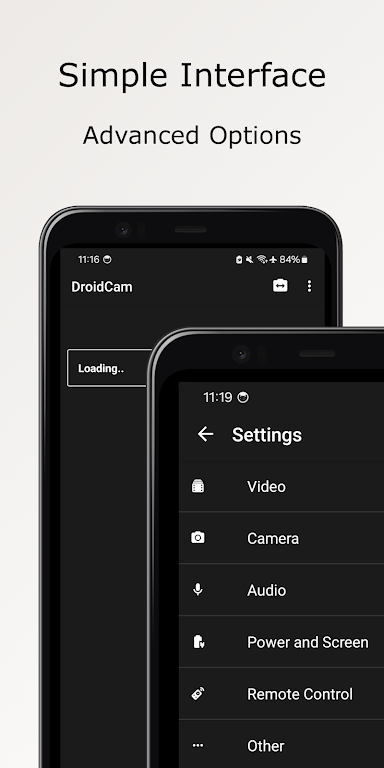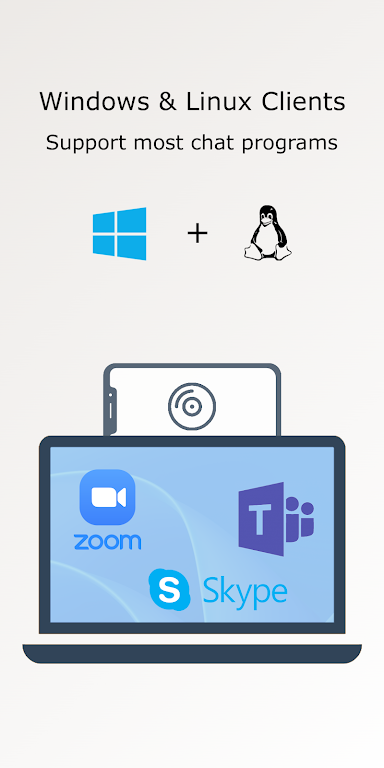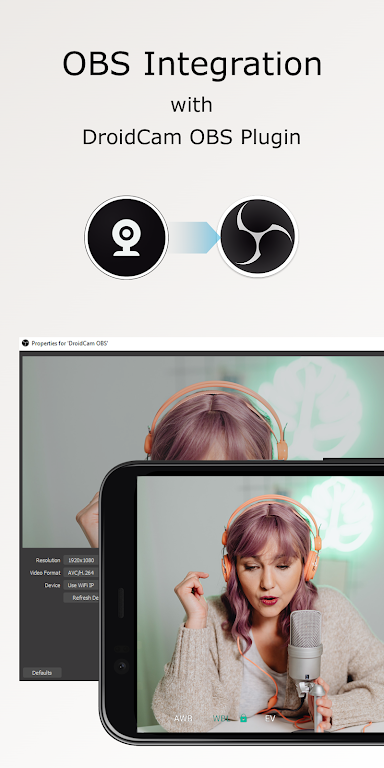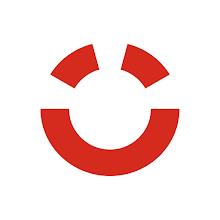DroidCam Webcam & OBS Camera
Version:5.4
Published:2024-07-18
Introduction
Introducing DroidCam Webcam & OBS Camera - the ultimate app that transforms your phone into an advanced webcam for all your video needs. Whether you're looking to enhance your video calls, livestreaming, or video production, DroidCam has got you covered. With seamless integration to your computer and popular platforms like Zoom, Skype, and Discord, you can chat with crystal-clear sound and picture quality. Say goodbye to the hassle of extra client software as DroidCam offers direct integration with OBS Studio. Boasting features like HD video, DSLR-like controls, and compatibility with both WiFi and USB connections, DroidCam provides a simple and efficient solution for all your webcam needs. Plus, with its cost-effective pricing and the option to upgrade for even more features, DroidCam is the bargain solution that will save you hundreds of dollars on webcams and capture cards. Embrace the power of your phone and unlock a world of possibilities with DroidCam.
Features of DroidCam Webcam & OBS Camera:
- Use your phone as an advanced webcam: DroidCam allows you to use your phone as a high-quality webcam for video calls, live streaming, and video production. This means you can easily upgrade your webcam without having to invest in expensive equipment.
- Direct integration with OBS Studio: With the DroidCam OBS plugin, you can seamlessly integrate your phone as a camera directly into OBS Studio. This eliminates the need for a separate client and allows for a smooth and efficient workflow.
- DSLR-like features: DroidCam offers features typically found in DSLR cameras, such as exposure, white balance, and focus controls. This gives you greater control over the image quality and allows for professional-looking videos.
- Multiple connection options: DroidCam supports both WiFi and USB connections, giving you flexibility in how you connect your phone to your computer. This ensures a stable and reliable connection, regardless of your setup.
FAQs:
- How can I use DroidCam as a PC webcam?
To use DroidCam as a PC webcam, you need to download and install the DroidCam Client on your computer. You can find the client on the DroidCam website (droidcam.app). Once installed, you can connect your phone to your computer through WiFi or USB and start using it as a webcam.
- Can I use DroidCam with OBS Studio?
Yes, you can use DroidCam with OBS Studio by downloading the DroidCam OBS plugin. This plugin allows you to directly integrate your phone as a camera into OBS Studio, eliminating the need for a separate client. You can find the plugin on the DroidCam website (droidcam.app/obs).
- Is DroidCam free to use?
DroidCam offers free unlimited usage at standard definition (640x480). However, if you want to use higher resolutions, such as 1080p Full-HD or 4K UHD, you will need to purchase the pro upgrade. The pro upgrade also includes additional features and removes watermarks.
Conclusion:
DroidCam Webcam & OBS Camera is a versatile app that allows you to use your phone as a webcam for various purposes, including video calls, live streaming, and video production. With direct integration with OBS Studio and DSLR-like features, it provides a professional solution for content creators and remote workers. The multiple connection options ensure a stable and reliable connection, while the pro upgrade offers additional features and higher resolution options. DroidCam is a cost-effective alternative to expensive webcams and capture cards, making it a bargain for anyone in need of a high-quality camera solution.
Show More
Information
Screenshots
Latest Update
Hot Tags
Latest News
-
-
-
PUBG Mobile Teams Up with Bentley Motors: Luxury Cars, Exclusive Collectibles, and Beyond 2024-04-18
-
-
V2.2 of the Farlight 84 update introduces an overhauled Season structure, fresh in-game currency, an 2024-04-16
-
-
April 2024 Clash of Clans Update: Unveiling a Fresh Companion, Enhanced Levels, Chat Tagging, and Be 2024-04-16